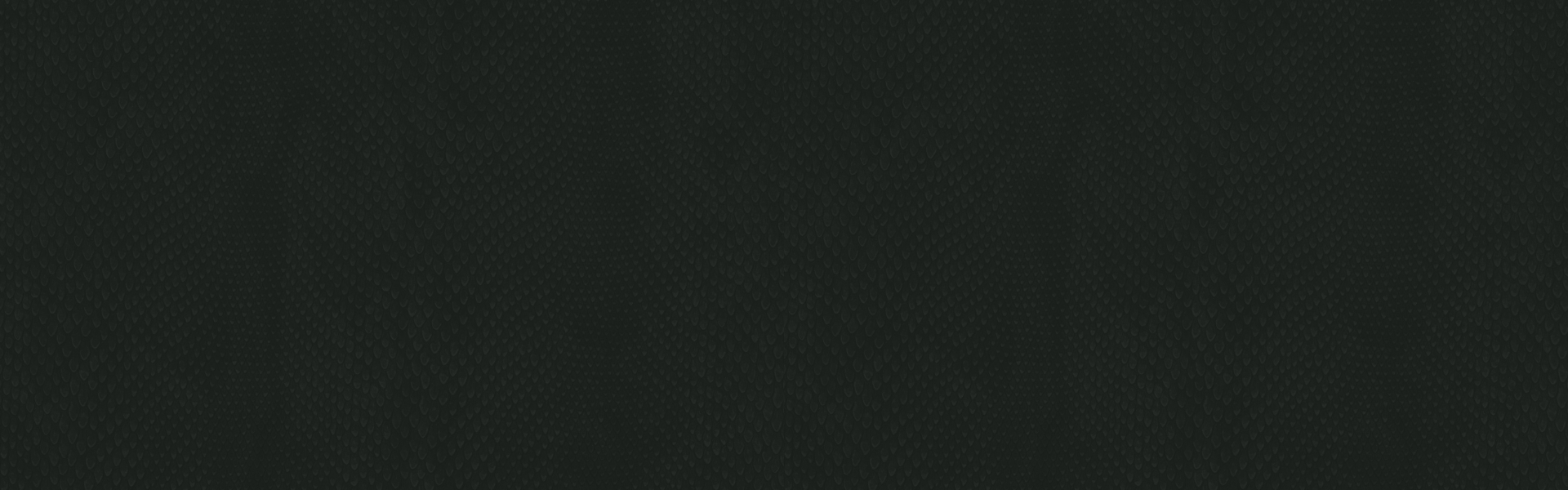For many, even just the thought of going to court can feel overwhelming.
However, having an idea of what you can expect can go a long way toward making you feel more prepared and less nervous as a result.
Fortunately, you don’t have to figure things out on your own. At the Tenge Law Firm, LLC, we’ve been helping our clients successfully navigate the court system since 1992.
If you are considering filing a lawsuit in Denver County, we want to help. Use our guide below to learn more about whether and to what extent you can appear virtually, how to contact the court if you have questions, and how an experienced attorney can help you prepare for success.
Virtual Court Appearances in Denver County
The COVID-19 pandemic spurred the implementation of virtual court appearances throughout the state to alleviate the need to appear in person for a hearing.
While many courts have since gone back to requiring at least some in-court appearances, virtual hearings have remained a valuable option.
They can help save time and attorney fees, prevent individuals from having to take time off work, and expedite certain civil proceedings when all parties are prepared to proceed.
Like an in-person appearance, a Denver virtual court hearing can seem intimidating, especially for someone without experience filing a lawsuit. However, knowing what to expect for your Denver County Court virtual appearance is one of the best ways to help put your mind at ease.
How to Participate in a Denver Virtual Court Hearing
Before appearing virtually, the first thing you’ll need to do is make sure your hearing is, in fact, a virtual hearing, as opposed to an in-person hearing.
The best way to know whether your hearing will be virtual or in-person is to check the Notice of Hearing or Case Management Order filed by the judge in your case.
This should specify the rules and procedures for your hearing, including where, when, and how to appear.
However, if you did not receive these or similar documents from the court or have since misplaced them, you can look up your scheduled court date and courtroom on the Colorado Judicial Branch Court Docket Search page.
Colorado courts use a platform called Webex for virtual appearances by video. Thus, if you are scheduled for a Denver Court Webex hearing, it is generally recommended that you download the Webex Meeting App on your phone, computer, or tablet in advance to prevent any technical issues or delays on the date of your hearing.
The Notice of Hearing or Case Management Order will likely include a link to your judge’s virtual courtroom that you can click to join your virtual hearing by video.
However, you can also find the virtual courtroom information for all Denver County judges and links to join directly on the Colorado Judicial Branch website.
Although virtual attendance by video is preferred, you can also attend by phone. To appear by phone, dial (303) 219-7377 and enter the eleven-digit access code for your courtroom when prompted.
Tips Before a Denver Virtual Court Appearance
Even if the judge on your case authorizes a virtual court appearance, it’s important to remember that this will still be a formal court proceeding.
And although you may be appearing virtually, you will nevertheless be considered to be appearing in a court of law. Thus, be sure to treat the process and your judge with the respect they deserve.
Before making your virtual appearance, here are a few tips to keep in mind to help you prepare for a successful hearing:
- It’s crucial that you are in a location with adequate internet access, if appearing by video conference, or phone service, if appearing by phone. If you have concerns about the reliability of your connections, it may be best to err on the side of caution and appear in person.
- Try your best to keep any background noise to a minimum to ensure that the judge, opposing parties, witnesses, and any other participants can hear clearly.
- If a prior hearing is still going on when you enter the virtual courtroom, wait patiently until the judge calls your case.
- The clerk will likely mute your microphone automatically when they let you into the virtual courtroom, but continue to be mindful that you remain muted while others are speaking, and remember to unmute your microphone before speaking.
- If you plan to present evidence at your hearing, be sure to appropriately label your exhibits ahead of time, using numbers (Ex. 1, Ex. 2, etc.) if you are the plaintiff and letters (Ex. A, Ex. B, etc.) if you are the defendant.
- Be familiar with how to use the “screen share” function on Webex so that you can publish any exhibits you do use at your hearing for all participants to see.
If you have questions or concerns about how to prepare for your virtual court appearance, give us a call to see how we can help.
Denver County Court Contact Information
The courts recognize that this is a new process, for both the parties themselves and even attorneys and judges. Thus, don’t be afraid to contact the court directly with any questions leading up to your virtual hearing.
For general questions about appearances in Denver County, you may contact the Court Clerk’s Office directly at (303) 219-7377.
The Colorado Judicial Branch has also started offering free Webex training that is available 24/7 to help participants prepare for their virtual court hearings.
Speak with an Experienced Colorado Litigation Attorney Today
Initiating a lawsuit can be daunting, even if the majority, or all, of your appearances are done virtually. If you have questions about the process or don’t know where to begin, contact the team at the Tenge Law Firm, LLC today.
Our experienced litigation attorneys can walk you through the basics of Webex court hearings, prepare you to participate in the process, and even appear on your behalf and take the weight off your shoulders.
Give us a call to discuss your case in more detail and see how we can help you move forward today.